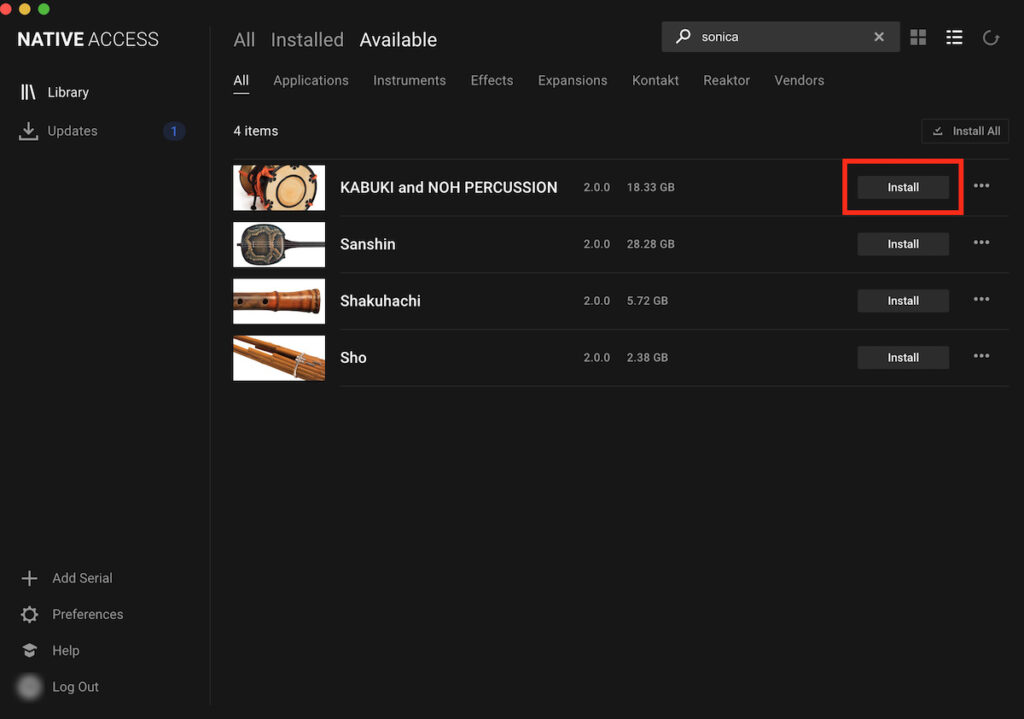Frequently Asked Questions
Below is a list of answers that cover many of the questions we are asked.
Should you have a question that is not on this list, feel free contact us.
Products
You will need KONTAKT / KONTAKT PLAYER or KOMPLETE KONTROL from Native Instruments to use Sonica Instruments’ sound libraries.
Note that if you are using one of our legacy KONTAKT Full (NKI) products, you will need the paid KONTAKT Full program. We offer an upgrade path for users of legacy KONTAKT Full libraries to avoid using KONTAKT Full. See our upgrade page for details. https://sonica.jp/instruments/en/nksupgrade-app
You can install and use your purchased sound libraries on up to two computers at a time.
You are welcome to use our samples in your own music. Please see the Sonica Instruments End User License Agreement for details.
No. Product licenses cannot be transferred or reassigned.
Please contact us at our support address (support@sonica.jp) and we will look up your serial number for you.
When contacting us, please let us know if you may have registered your product under a different email address or name than your current contact email address.
Yes, you can. We give quotes for upgrades to the Complete Bundle on an individual basis, as the upgrade price depends on which products you already own. Please feel free to contact us at our support address (support@sonica.jp) for more information.
Downloads and Installations
Our sound libraries are downloaded and installed with the NATIVE ACCESS tool from Native Instruments. See the following page for instructions on the steps from registering your serial code to downloading your library. How to Install Sonica Instruments Products (https://sonica.jp/instruments/en/install/)
You can download your library again with the following steps if you have lost your library due to computer problems or because you replaced your computer.
• Re-downloading NA edition libraries via NATIVE ACCESS
Open NATIVE ACCESS and log in with the Native ID you used to activate your product. Click the Install button on the right side of the product’s title.
• Re-downloading KONTAKT Full edition libraries
The library download service via Continuata ended on December 31, 2022. If you have lost your library data, please contact us at our support address (support@sonica.jp).
After moving your library data, specify the library’s new storage location in NATIVE ACCESS. See the following page on the Native Instruments website for step-by-step instructions: https://support.native-instruments.com/hc/en-us/articles/115005719829
Note that this procedure is not needed for KONTAKT Full (NKI) libraries.
All Groove Inspirations MIDI packs can be downloaded from the Sonica Instruments website at My Account > Downloads.
Online Store
If you do not receive a confirmation email after a few minutes, it may have been directed to your spam or junk folder or the email address may have been entered incorrectly.
Please check your spam or junk folder. If you still cannot find the confirmation email or if you entered an incorrect address, please contact us at our support address (instruments@sonica.jp).
We accept major credit cards and PayPal payments.
Click the Lost your password? link to reset your password. A link to reset your password will be sent to your registered email address.
Click on the link in the email message and enter your new password on the Reset Password page.
You can update your registered information after logging in on the My Account page.
You can change your email address and password on the Account details page and your shipping address on the Address page.
Due to the nature of downloadable products, we do not accept returns after purchase.
Please note that this policy extends to accidental duplicate purchases as well.
Unfortunately, we are not able to offer student discounts.